Nessun prodotto
BLOG NEWS
Search on blog
Follow us on facebook
I più venduti
-

Proto Shield Plus STARTER KIT
Questo kit è rivolto principalmente a chi desidera iniziare a...
69,90 € -

Proto Shield Plus LCD KIT
La scheda PROTO SHIELD PLUS rende comodo ed immediato sperimentare e...
56,00 € -

Adattatore da SMD a piastra sperimentale (confezione 10pz)
Adatta facilmente componenti SMD a piastra sperimentale (breadboard) con...
3,90 € -

Proto Shield Plus KIT BASE
La scheda PROTOSHIELD PLUS rende comodo ed immediato sperimentare e...
52,00 €
Using the Proto Shield Plus with Arduino MINI
Published : 21/03/2018 22:38:23
Categories : Proto Shield Plus
Using the Proto Shield Plus with Arduino MINI
The MINI board needs an USB to serial adapter to communicate with the IDE.
The Proto Shield Plus comes by default with the 0,1uF capacitor needed by the USB to SERIAL adapters to reset Arduino while uploading sketches (see C8 on the Proto Shield Plus).

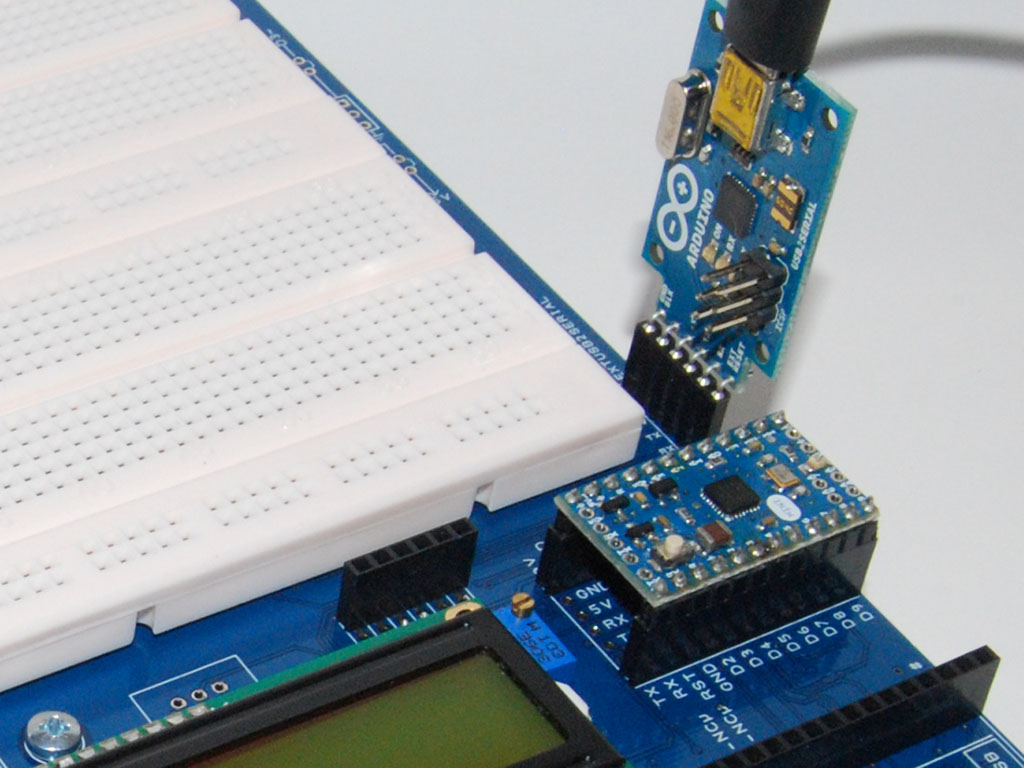
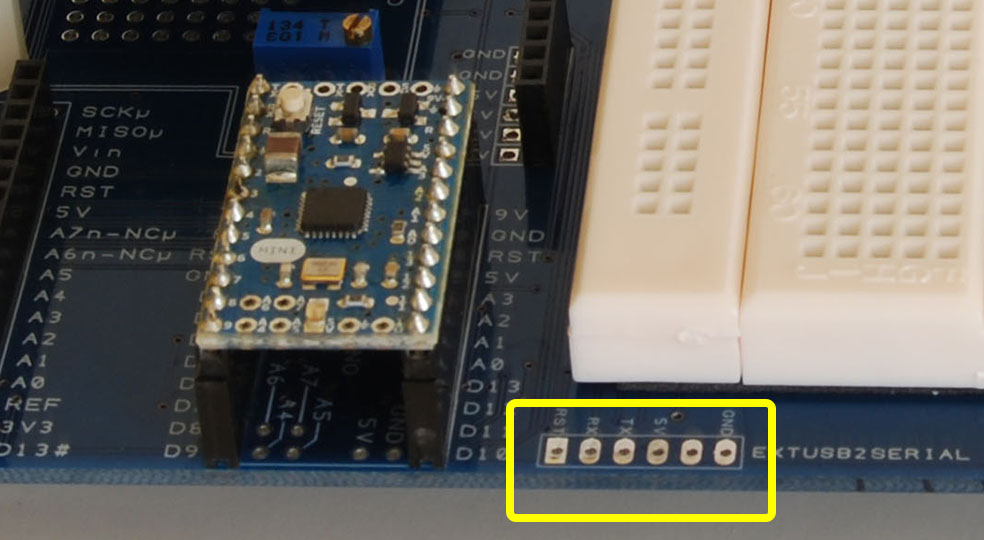
Using the official USB2SERIAL LIGHT adapter to work with Arduino MINI
The USB2SERIAL LIGHT adapter must be connected to the EXTUSB2SERIAL SOCKET of the Protoshield Plus.
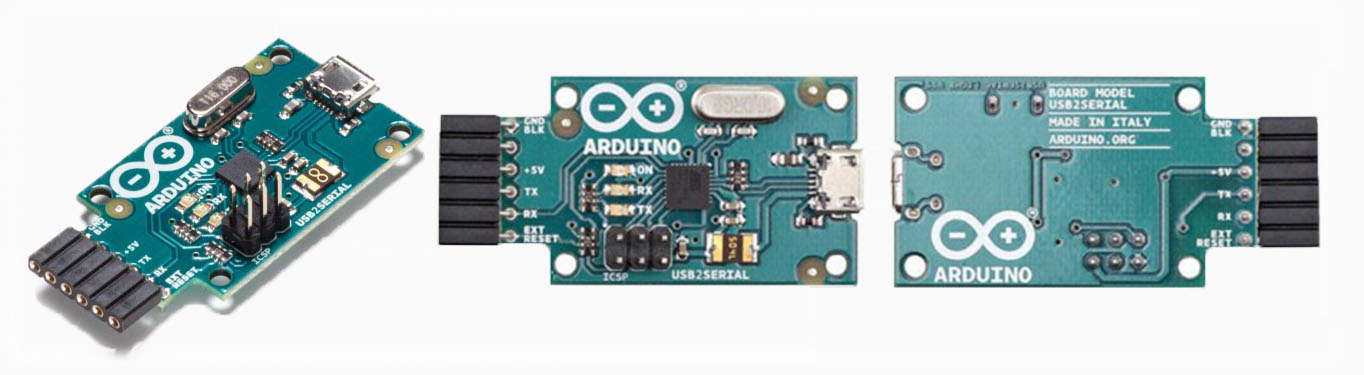
To plug the USB2SERIAL LIGHT adapter into the board, choose the solution that better fits your needs.
Using a female header
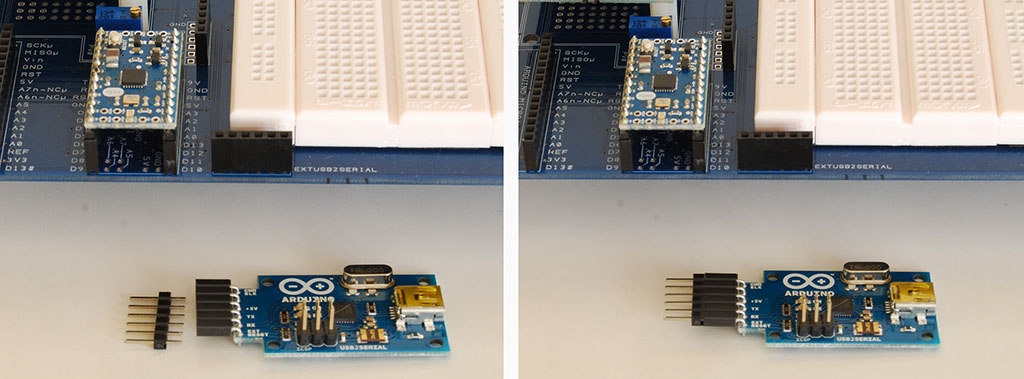
Using a male header
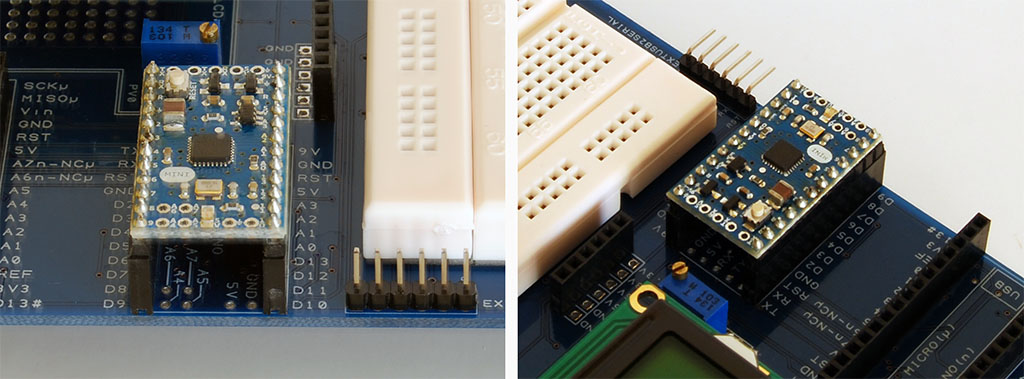
Horizontal or vertical mount
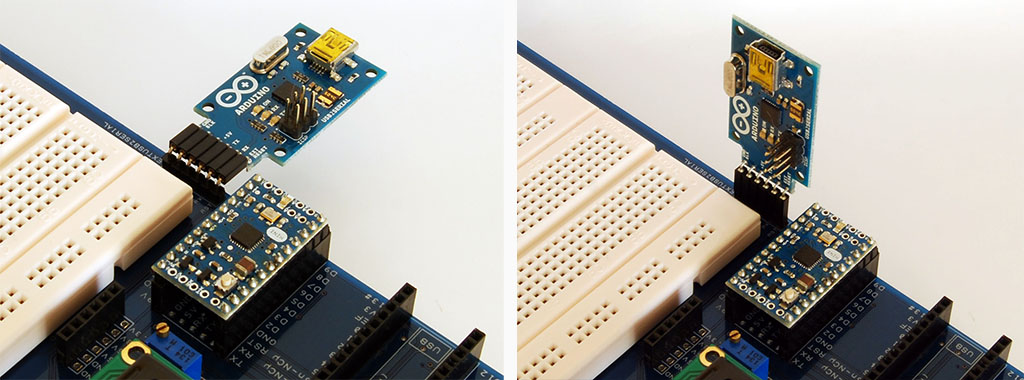
Using third-party USB to SERIAL adapters to work with Arduino MINI
The USB to SERIAL adapter must be connected to the EXTUSB2SERIAL SOCKET of the Proto Shield Plus.
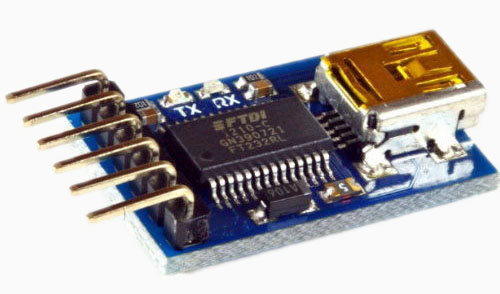
To plug the USB to SERIAL adapter into the board, choose the solution that better fits your needs.
Using a female header

Even if it is not recommended, you can soldering directly into the socket.
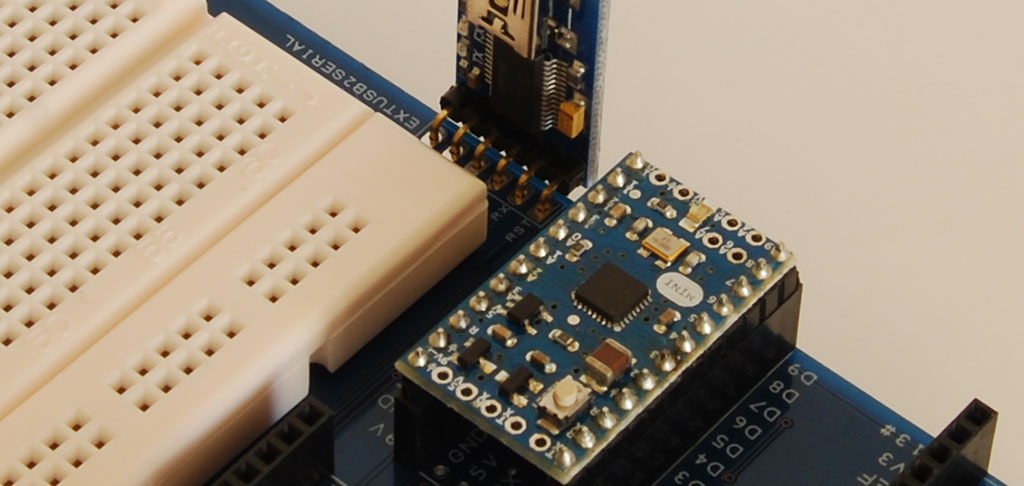
Turning an Arduino UNO board into an USB to SERIAL adapter
First you need an Arduino UNO board with the ATmega328 28 pins DIL package (not the SMD version).
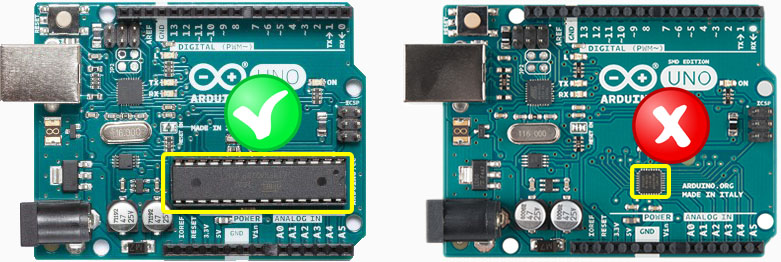
- Remove the ATmega328 chip from its socket
- Plug the UNO board into the Proto Shield Plus
- Now the UNO board performs the communication with the Arduino MINI
- Open Arduino IDE
- Select “Arduino MINI” from Tools -> Board menu
- Select the COM port associated to the UNO board from Tools -> Port menu (since it will be the serial communication channel)
Swapping TX / RX signals
By default TX and RX signal are connected in CROSSED configuration.
This means:
RX pad on the EXTUSB2SERIAL connector connects to the Arduino MINI TX pin (SJTX2RX is closed).
TX pad on the EXTUSB2SERIAL connector connects to the Arduino MINI RX pin (SJRX2TX is closed).
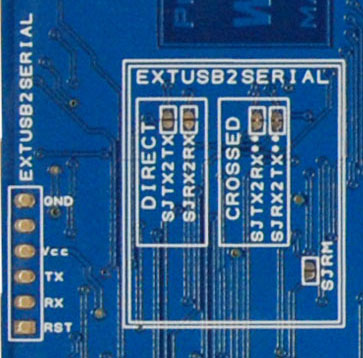
If for some reason, due to third-party USB to SERIAL adapter, you need swap the two signals:
- Open SJTX2RX and SJRX2TX (by cutting them in the middle)
- Close SJTX2TX and SJRX2RX
The Proto Shield Plus Board Layout
Read more
Published : 09/03/2018 10:45:38

 USARE UN DISPLAY LCD 16x2 CON LA IOT PROTO SHIELD PLUS
USARE UN DISPLAY LCD 16x2 CON LA IOT PROTO SHIELD PLUS  Cosa ne pensa Paolo Aliverti della IoT Proto Shield Plus?
Cosa ne pensa Paolo Aliverti della IoT Proto Shield Plus?  USARE UN DISPLAY OLED SSD1306 128X64 CON LA IOT PROTO SHIELD PLUS
USARE UN DISPLAY OLED SSD1306 128X64 CON LA IOT PROTO SHIELD PLUS  USARE UN DISPLAY OLED SSD1306 128x64 CON LA IoT PROTO SHIELD PLUS
USARE UN DISPLAY OLED SSD1306 128x64 CON LA IoT PROTO SHIELD PLUS  Il Bus I2C sulla IoT Proto Shield Plus
Il Bus I2C sulla IoT Proto Shield Plus 


