Nessun prodotto
BLOG NEWS
Search on blog
Follow us on facebook
I più venduti
-

Proto Shield Plus STARTER KIT
Questo kit è rivolto principalmente a chi desidera iniziare a...
69,90 € -

Proto Shield Plus LCD KIT
La scheda PROTO SHIELD PLUS rende comodo ed immediato sperimentare e...
56,00 € -

Adattatore da SMD a piastra sperimentale (confezione 10pz)
Adatta facilmente componenti SMD a piastra sperimentale (breadboard) con...
3,90 € -

Proto Shield Plus KIT BASE
La scheda PROTOSHIELD PLUS rende comodo ed immediato sperimentare e...
52,00 €
Using the Proto Shield Plus with Arduino UNO, LEONARDO, YÚN, NANO and MICRO
Published : 16/03/2018 09:15:13
Categories : Proto Shield Plus
Using the Proto Shield Plus with Arduino UNO, LEONARDO or YÚN
Using the Proto Shield Plus is just like any other shield: plug your Arduino board into the UNO / LEONARDO SOCKET.
Connect the UNO, LEONARDO or YÚN by means of a USB cable to your PC and start using it.
If you are using YÚN, you can connect over wifi.
The UNO socket
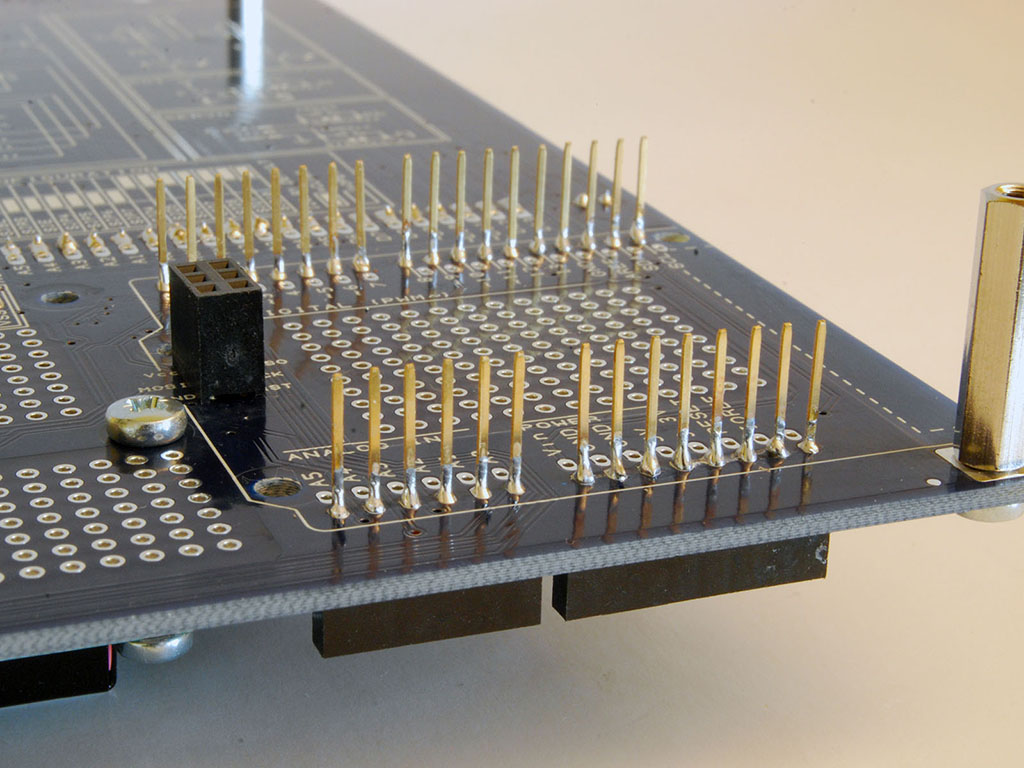
Prototyping with the Arduino UNO board
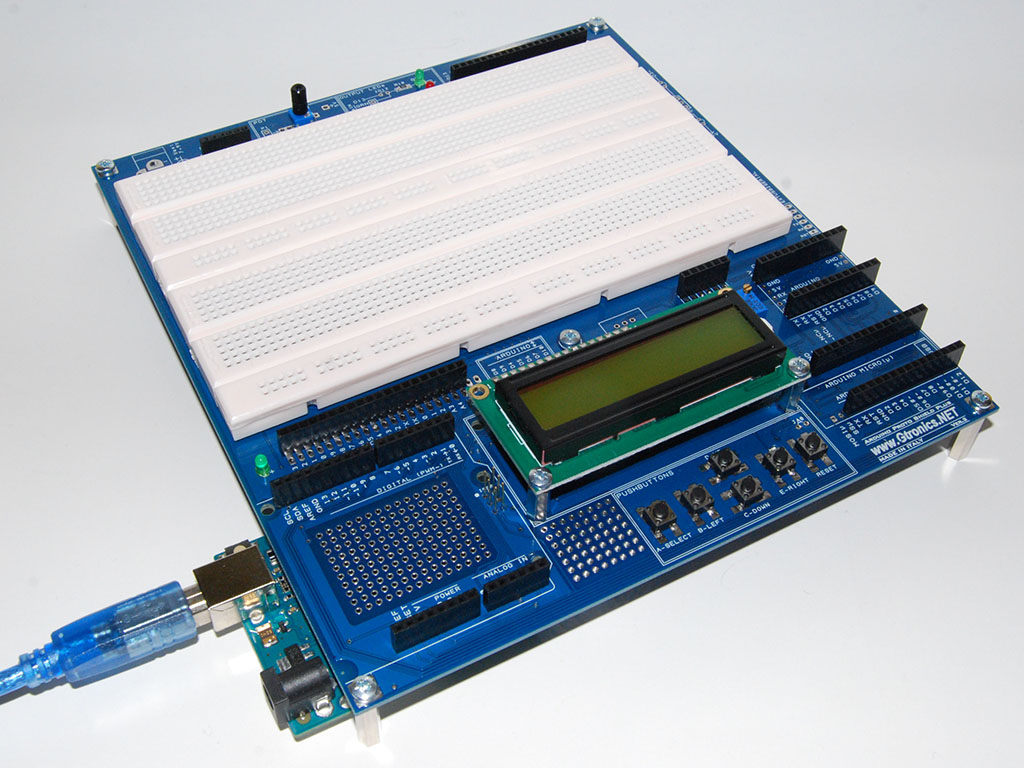
Prototyping with the Arduino LEONARDO board
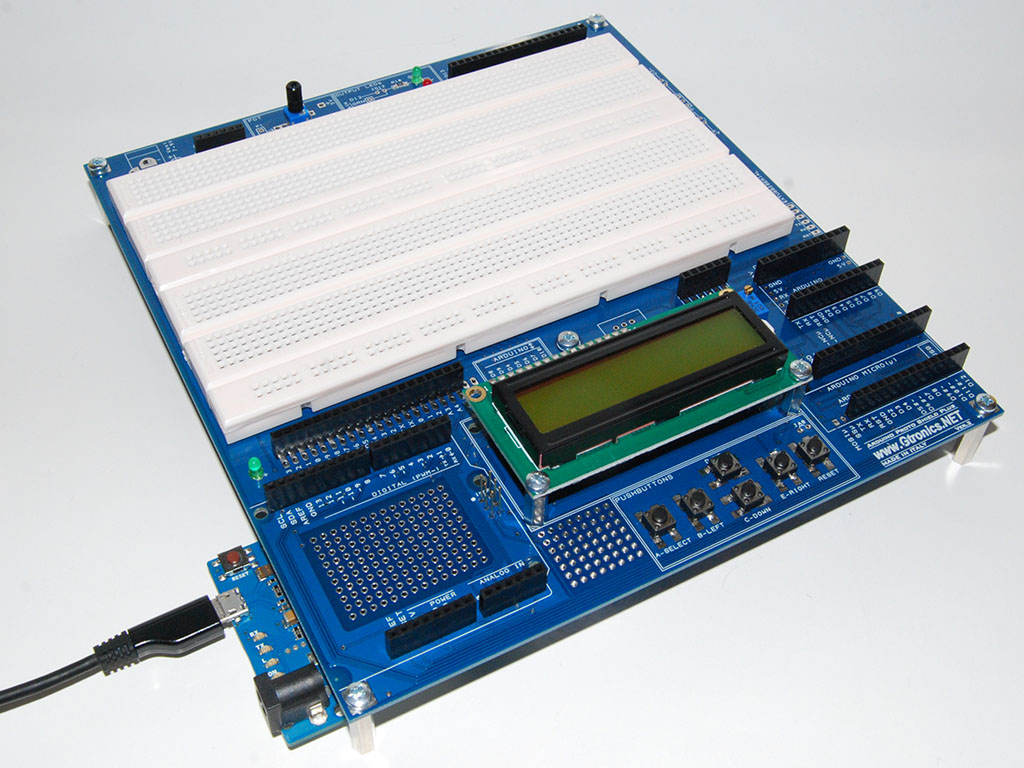
Prototyping with the Arduino YÚN board
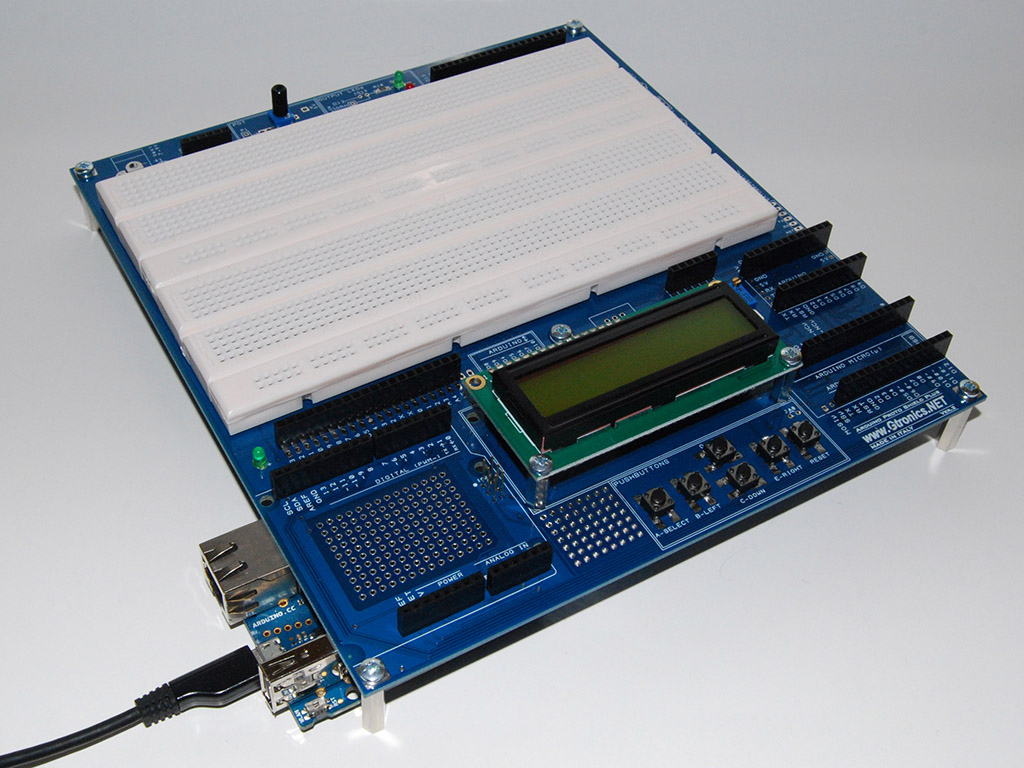
Using the Proto Shield Plus with Arduino NANO
Plug the NANO board in the MICRO / NANO SOCKET (pay attention to pin alignment and orientation).
Connect the NANO board by means of a USB cable to your PC and start using it.
Prototyping with the Arduino NANO board
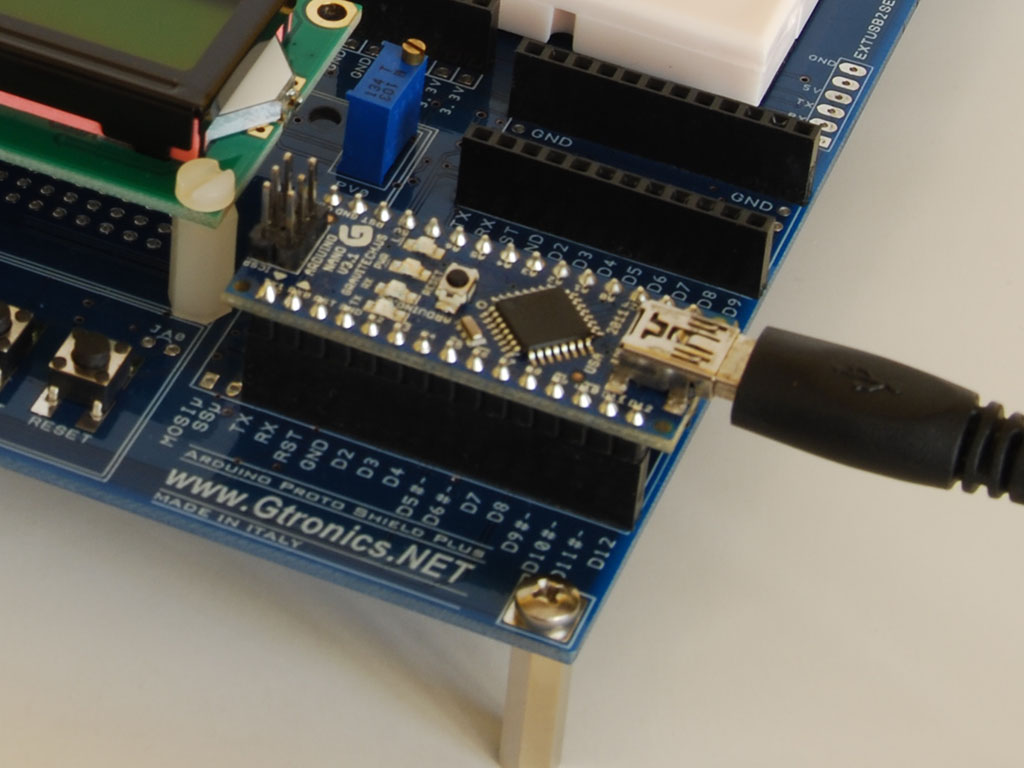
Using the Proto Shield Plus with Arduino MICRO
Plug the MICRO board in the MICRO / NANO SOCKET (pay attention to pin alignment and orientation).
MOSI, SS, SCK and MISO pins remain unconnected.
Connect the MICRO board by means of a USB cable to your PC and start using it.
Prototyping with the Arduino MICRO board
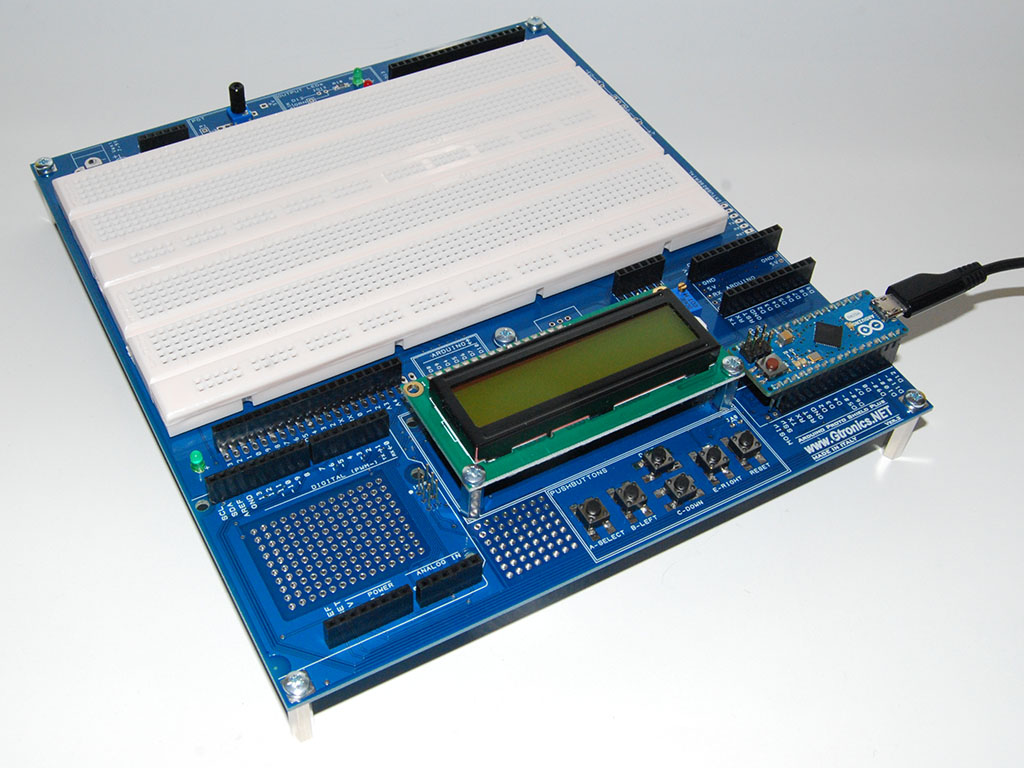
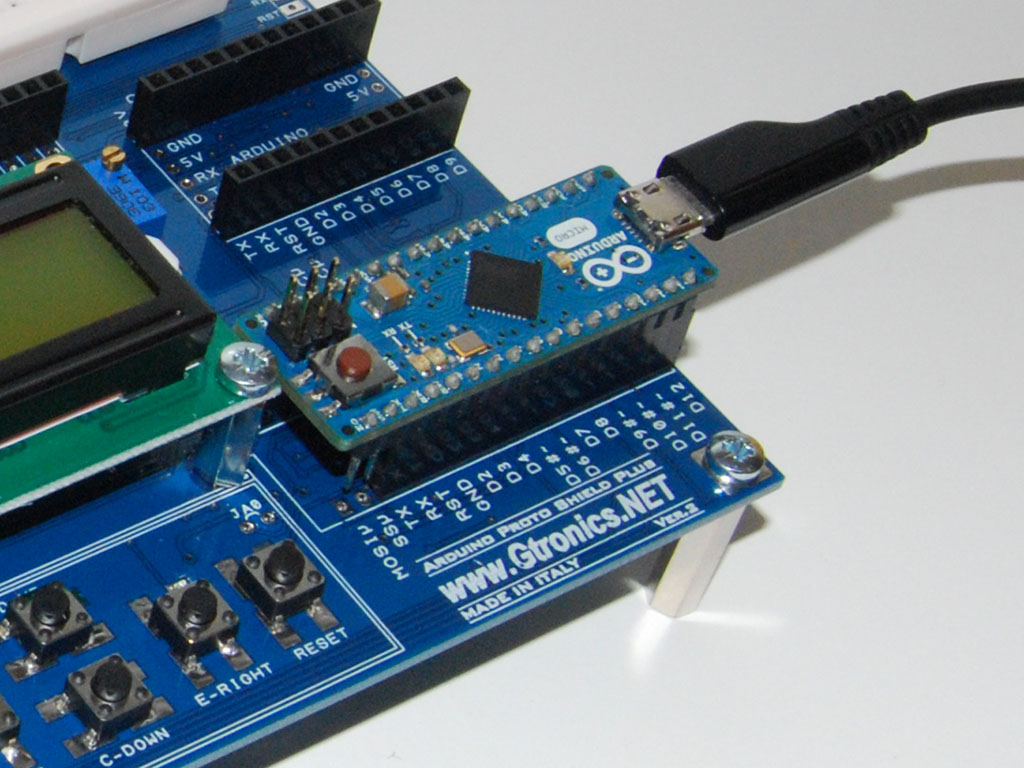
SCL and SDA pin-out
The SCL and SDA (the pins that perform the I2C communication) pin-out differ depending on the Arduino board.
Thus, you have to select the proper configuration depending on the board you are using.
We will discuss how to configure the Proto Shield Plus board SCL and SDA to route the signals with different Arduino boards in a next article.
Prototyping with the Arduino ZERO board
Arduino ZERO board works with 3,3V signals instead of 5V.
We will discuss how to configure the Proto Shield Plus board to work with 3,3V signals in a next article.
The Proto Shield Plus Board Layout
Read more
Published : 09/03/2018 10:45:38

 USARE UN DISPLAY LCD 16x2 CON LA IOT PROTO SHIELD PLUS
USARE UN DISPLAY LCD 16x2 CON LA IOT PROTO SHIELD PLUS  Cosa ne pensa Paolo Aliverti della IoT Proto Shield Plus?
Cosa ne pensa Paolo Aliverti della IoT Proto Shield Plus?  USARE UN DISPLAY OLED SSD1306 128X64 CON LA IOT PROTO SHIELD PLUS
USARE UN DISPLAY OLED SSD1306 128X64 CON LA IOT PROTO SHIELD PLUS  USARE UN DISPLAY OLED SSD1306 128x64 CON LA IoT PROTO SHIELD PLUS
USARE UN DISPLAY OLED SSD1306 128x64 CON LA IoT PROTO SHIELD PLUS  Il Bus I2C sulla IoT Proto Shield Plus
Il Bus I2C sulla IoT Proto Shield Plus 



