No products
BLOG NEWS
Search on blog
Follow us on facebook
Top sellers
-

Proto Shield Plus STARTER KIT
This kit is the ideal solution for those who want to start to prototype...
69,90 € -

Proto Shield Plus LCD KIT
Prototype with ARDUINO / GENUINO boards without having a lot of wires...
56,00 € -

SMD to breadboard adapter (10 pcs pack)
Easily adapt SMD devices to 2.54mm prototyping breadboards.
3,90 € -

Proto Shield Plus BASE KIT
Prototype with ARDUINO / GENUINO boards without having a lot of wires...
52,00 €
Using the Proto Shield Plus pushbuttons with analog input
Published : 04/12/2018 09:21:09
Categories : Proto Shield Plus
Using the pushbuttons with analog input
The Proto Shield Plus comes with five push buttons provided on-board.
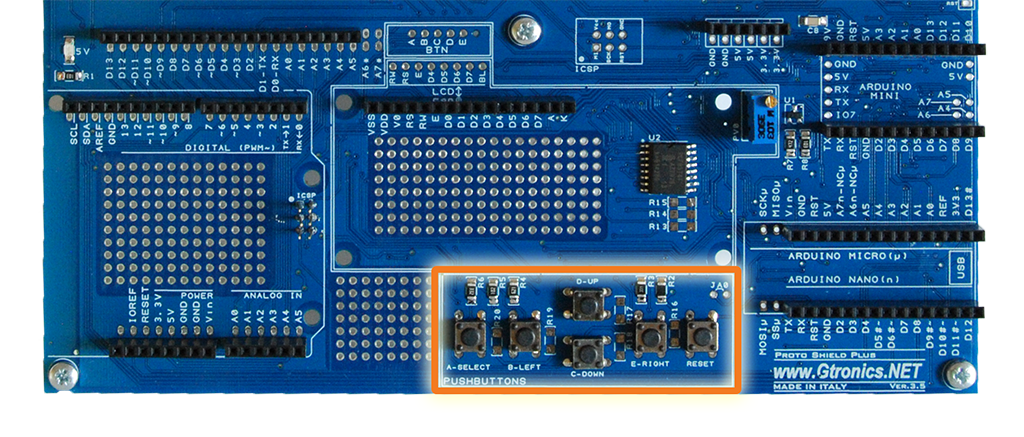
By default, signal connections are the same used in the Arduino LCD shield of widespread use:
- Pushbuttons A-SELECT, B-LEFT, C-DOWN, D-UP and E-RIGHT connects by default to A0 input pin (by means of SJA0)
- The RESET button resets the Arduino program
Pushbuttons connection schematic (SJA0 closed by default)
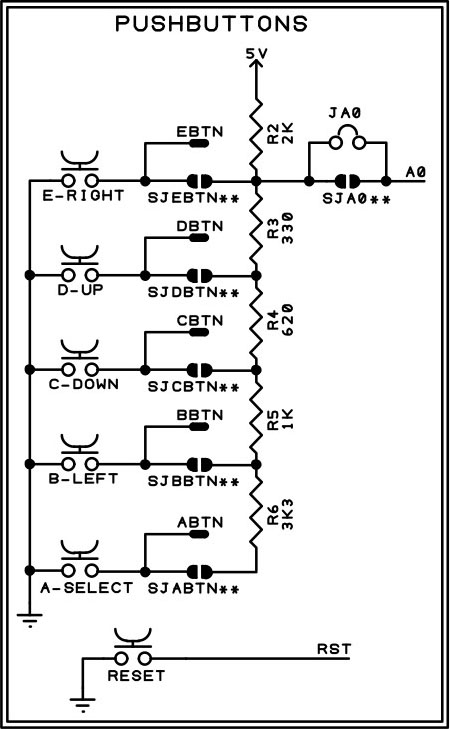
Using the PUSHBUTTONS with a different analog input pin
In case that your project needs A0 pin to acuire some other signal, you can connect the pushbuttons to a different analog input pin.
To do that, do as follows:
Cut SJA0 in the middle to disconnect PUSHBUTTONS form A0 input pin
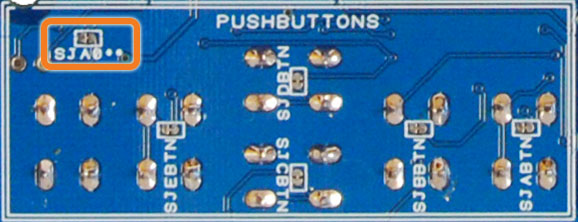
Connect your desired Ax input pin to the pad marked in the image below
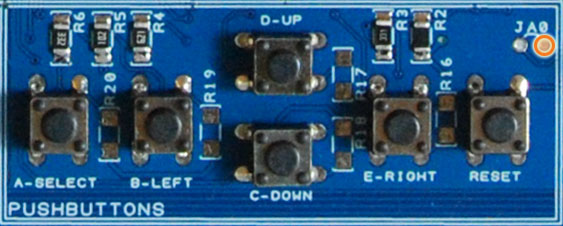
Connecting different pushbuttons to a single analog input is useful since it uses just one Arduino pin.
Anyway it is voltage dependant and it cannot be used in case that your application needs two pushbuttons pressed at the same time.
That’s why the Proto Shield Plus can be configured to use the pushbuttons with different digital input pins.
The next article will cover this aspect.
The Proto Shield Plus Board Layout
Read more
Published : 03/09/2018 10:45:38Using the Proto Shield Plus pushbuttons with digital inputs
Read more
Published : 04/20/2018 10:47:04

 USING A 16x2 LCD DISPLAY WITH THE IoT PROTO SHIELD PLUS
USING A 16x2 LCD DISPLAY WITH THE IoT PROTO SHIELD PLUS  What does Paolo Aliverti say about the IoT Proto Shield Plus?
What does Paolo Aliverti say about the IoT Proto Shield Plus?  USING AN SSD1306 128x32 OLED DISPLAY (I2C type) WITH THE IoT PROTO SHIELD PLUS
USING AN SSD1306 128x32 OLED DISPLAY (I2C type) WITH THE IoT PROTO SHIELD PLUS  USING AN SSD1306 128x64 OLED DISPLAY (I2C type) WITH THE IoT PROTO SHIELD PLUS
USING AN SSD1306 128x64 OLED DISPLAY (I2C type) WITH THE IoT PROTO SHIELD PLUS  I2C Bus on the IoT Proto Shield Plus
I2C Bus on the IoT Proto Shield Plus 



